It’s fitting to post this on April 1. Because I have to wonder if Samsung thinks its customers are fools.
The problem started with an update several months ago. After the update, my phone showed this weird lock screen when I woke it up after a battery charge. And it started displaying annoying ads. A few times, it showed video ads that blared noisy music or dialog. Not good in a business meeting. And not good late at night when everyone is asleep.
I figured maybe Android or maybe the cell carrier (Verizon) was trying to generate some extra revenue. But really – if you want to sell me stuff, is showing ads I don’t want to see a good way to do it? Sooner or later, the companies that pay for these ads will figure out they’re not effective and stop buying them.
I also noticed battery life getting shorter. But not enough to worry about. After all, batteries wear out and the phone was almost two years old.
Well, fast-forward to a couple weeks ago and another update. After the update, my phone started running hot all the time, and the battery would not stay alive for even one full day. That got my attention. Did my phone have a hardware problem?
There are a few suggested cures in various community forums to deal with this. One suggests clearing a cache partition. Another suggests deleting application caches. Most of the how-to information is wrong, at least for my phone, but I managed to navigate my way through it all. None of it made a difference. The phone still overheated and battery life was minimal.
I loaned my phone to my daughter a couple times and noticed she downloaded some games. Maybe the games were doing something ugly. I got rid of them. Still no change in behavior.
I noticed a graphic on my lock screen that looked like a grid with four sections with text about an X-Box controller. Strange, I never set anything like that up. There is an X-Box in the house. Maybe the phone mated with the XBox somehow. It seemed fishy.
There’s a battery app under Settings that claims to show battery usage by app. It said the phone idle loop consumed most of my battery. What was up with that? Why did the idle loop consume all this battery life when the phone was supposedly sleeping?
I poked around and found a Samsung app named Peel Remote. I launched it and it showed that same XBox grid. Next, I went to the application manager (Apps…settings…phone…apps…application manager) and disabled it. (We can’t delete it because it’s apparently part of the factory default installation.) After disabling it, that useless grid on the lock screen went away, the annoying ads are gone, and the battery life is back where it should be. The phone is now behaving as well as it did when it was brand new.
Peel Remote was the culprit. All along. This pile of electronic junk hinders my user experience and no doubt puts extra wear and tear on the hardware. When I put on my cynical hat, I wonder if Samsung purposely made this app to cripple no-longer-new phones to encourage naive users to buy new phones? It’s a nice racket. Sell me a new phone I don’t need, take back the old phone in trade – that appears to have a hardware problem or a virus – and then restore it back to factory settings and resell it as a refurb.
So, Samsung, make this right. Prove my conspiracy theory wrong. Get rid of this junky Peel Remote app – or at least make it optional – in the next update. Show enough respect for your users that you don’t play games with their phones. Generate repeat business from quality and not gimmicks.
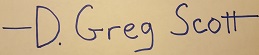
Recent Comments